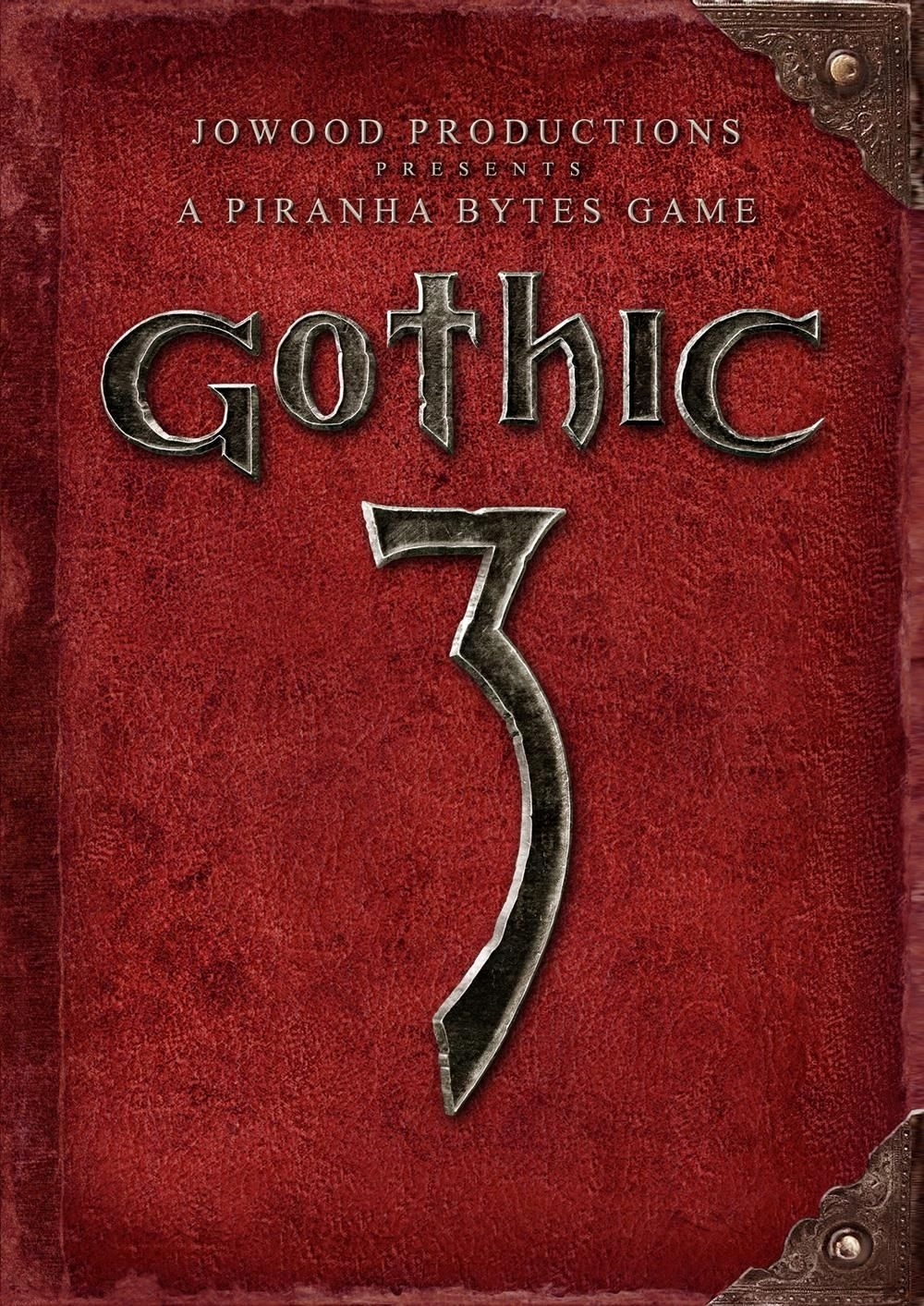
Gothic 3 Cheat Codes (PC Version)
Warning: Using cheat codes can take away from the challenge and enjoyment of Gothic 3. But, if you're set on it, here's a guide.
Activating Cheats
There are two main ways to activate cheats in Gothic 3:
- Test Mode:**
- Locate the `ge3.ini` file in the Gothic3/Ini folder.
- Open the file with a text editor like Notepad.
- Find the line `[Game] TestMode=false` and change it to `[Game] TestMode=true`.
- Save the changes and launch the game.
- Marvin Mode:**
- Press the `~` (tilde) key to open the console.
- Type `MARVIN` (very fast) and press `Enter`.
- The message "Marvin mode activated" will appear.
General Cheats
**Note:** These cheats only work in Marvin Mode.
- `god` - Enables god mode (invincibility).
- `god off` - Disables god mode.
- `fullhealth` - Restores your health.
- `invisibility` - Enables invisibility.
- `kill` - Kills the selected target.
Item Spawning
In Marvin Mode, you can spawn items using their codes. Find lists online by searching for "Gothic 3 item codes." Here are some examples:
- `give Cat_Weapon` - Gives all weapons.
- `give Cat_Armor` - Gives all armor.
- `spawn sh` - Spawns a helper who can give you items and improve reputation with factions.
Other Cheats (Test Mode)
There are other console commands available in Test Mode. Search for "Gothic 3 console commands" for details. These might include commands for:
- Changing weather conditions.
- Teleporting to specific locations.
- Modifying experience points.
Alternatives to Cheats
Consider these alternatives to using cheats:
- Look for trainers in the game world who can improve your skills.
- Explore thoroughly to find powerful weapons and armor.
- There are mods available that can enhance the game without resorting to cheats.