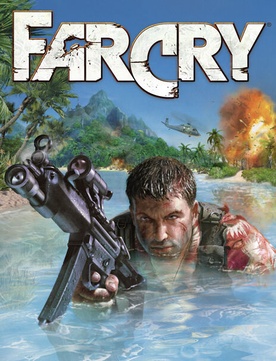
Far Cry 1 Cheat Codes (PC Version)
Warning: Using cheat codes can take away from the challenge and enjoyment of Far Cry 1. But, if you're set on it, here's a guide.
Activating Cheats
There are two main ways to activate cheats in Far Cry 1:
- Far Cry Config Cheat:
- Locate the `Far Cry\FCData` folder in your game installation directory.
- Find the file named `Scripts.pak` and rename it to something else (e.g., `Scripts.pak.bak`).
- Launch the game. This method unlocks all weapons and enables some cheats.
- **Important:** Renaming `Scripts.pak` might cause crashes or instability. Rename it back to its original name if you experience issues.
- Developer Mode:
- Launch the game with the `-DEVMODE` command line parameter.
- You can usually do this by right-clicking the game's shortcut, selecting "Properties," and adding `-DEVMODE` to the "Target" field after the quotation marks for the game executable path.
- This method unlocks developer tools and enables console access for more advanced cheats.
Console Cheats (Developer Mode)
If you activated Developer Mode, you can access the console during gameplay by pressing the tilde key (`~`). Here are some cheat codes that work in the console:
- godmode [on/off] - Enables/disables god mode (invincibility).
- ammo [amount] - Sets your ammo amount for the currently equipped weapon (replace `[amount]` with a number).
- give all_weapons - Gives you all available weapons.
- noclip [on/off] - Enables/disables noclip mode (fly through walls).
- nextcheckpoint - Teleports you to the next checkpoint.
- giveitem [item_name] - Spawns a specific item (replace `[item_name]` with the actual item code. Find lists online by searching for "Far Cry 1 item codes").
Alternatives to Cheats
Consider these alternatives to using cheat codes:
- Explore the game world thoroughly to find hidden weapons, armor, and ammo caches.
- Complete side missions and objectives to earn rewards and unlock new areas.
- Master the game's stealth and combat mechanics for a more rewarding experience.
- There are mods available for the PC version that can add new content or gameplay adjustments without resorting to cheats.